
Bunnyhop in CS:GO

Bunnyhop is a way of jumping from side to side that makes it possible to speed up your moving in the game. This ability enables fast getting around the map which helps us to occupy the key positions before opponents do it as well as gives you a chance to leave a disadvantageous position with lowered risks of being killed. The method came to us from version 1.6 and it is still relevant: lots of players use it at high levels of the game.
How to activate bunnyhop in CS:GO?
There are two ways of activating bunnyhop, the first one is automatic - while using a console various commands even though you will get banned on official Valve servers for doing it, you can use this feature on your own or users’ servers. The second way of activating bind settings of the mouse is available in competitive modes, and you can easily use it wherever you want.
Console commands of bunnyhop in CS:GO
The article gives you some information about how to set a console. The list of console commands includes:
- sv_autobunnyhopping 1 — bunnyhop is activated if you hold the spacebar
- sv_enablebunnyhopping 1 — activation of bunnyhop
- sv_staminalandcost 0 — for saving stamina
- sv_staminajumpcost 0 — almost the same as the command above (not to waste stamina)
- sv_maxspeed 1000 — regulates the speed of moving around
A bind mouse is done with the help of the following manipulations:
- Start the game and find settings there

- Go to the section keyboard/mouse
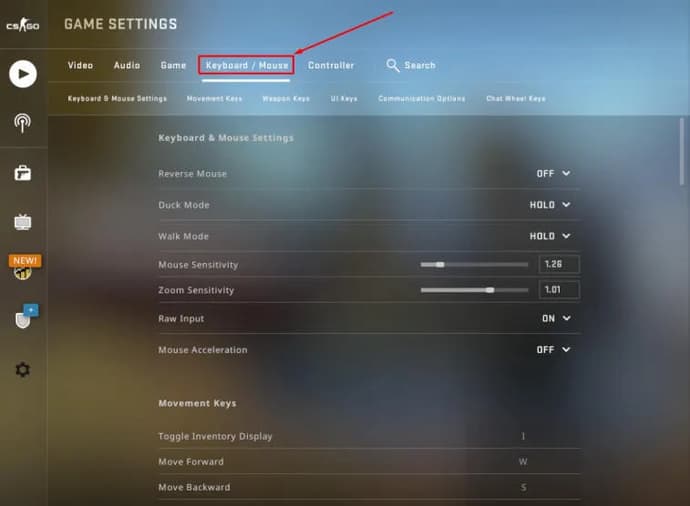
- When the window appears, you should find “jump” and when you click it, you scroll down or up (as you like it) and now when you scroll the wheel, you will jump
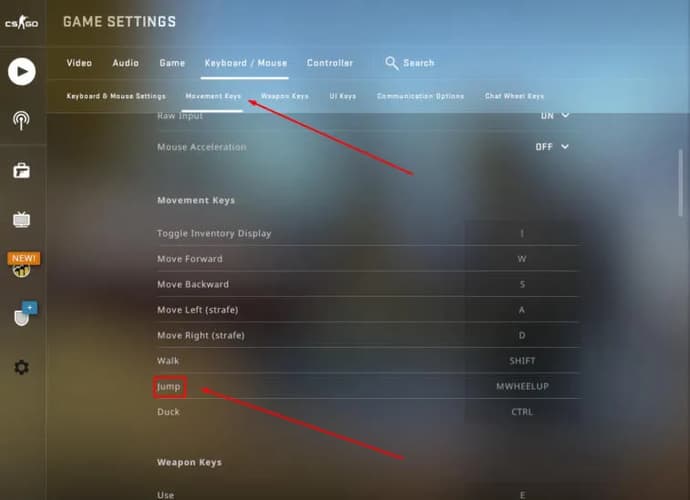
Alternative method of activation:
- Run the game and turn on the console with the button «~»
- There you will have to put in the following commands - bind «mwheelup» +jump» while scrolling the wheel of the mouse a jump will be done, bind «mwheeldown» +jump for a jump while scrolling down.
Maps for training bunnyhop
In the Steam workshop you can find several maps which will help you to master this ability of moving around:
- Bhop_sqee_csgo

- Bhop_Monster_Jam

- Bhop_elements

- Bhop_Horseshit_3
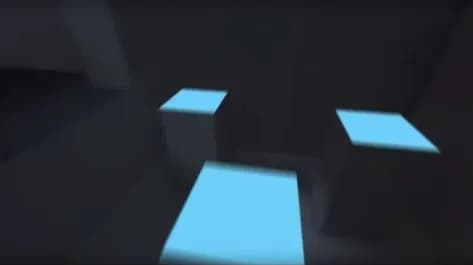
- Bhop_lego2


Maksym trabaja en EGamersWorld desde 2017. Se unió a la empresa durante su primer año en la universidad y trabajó como traductor hasta 2022. Después de eso, Maksym comenzó a trabajar como editor. Su disciplina principal es Dota 2, y con el tiempo, las responsabilidades de Maksym se expandieron para incluir CS:GO, CS2 y Valorant. Además, como editor, publica diversos materiales sobre temas de juegos.
 Path of Exile 2: Discípulo de Varashta Ascendencia Descripción generalPath of Exile 2 presenta a la Discípula de Varashta, una nueva Ascendencia de Hechicera centrada en la invocación de djinn, la flexibilidad de construcción y una profunda personalización del
Path of Exile 2: Discípulo de Varashta Ascendencia Descripción generalPath of Exile 2 presenta a la Discípula de Varashta, una nueva Ascendencia de Hechicera centrada en la invocación de djinn, la flexibilidad de construcción y una profunda personalización del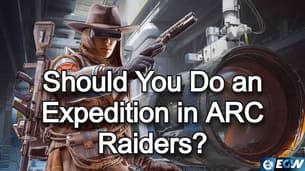 ¿Debería hacer una expedición en ARC Raiders?Las Expediciones de los Asaltantes de ARC te permiten reiniciar tu personaje para obtener recompensas a largo plazo. Descubre qué conservar, qué perder y cómo prepararte para el wipe del 17 al 22 de diciembre de 2025.
¿Debería hacer una expedición en ARC Raiders?Las Expediciones de los Asaltantes de ARC te permiten reiniciar tu personaje para obtener recompensas a largo plazo. Descubre qué conservar, qué perder y cómo prepararte para el wipe del 17 al 22 de diciembre de 2025.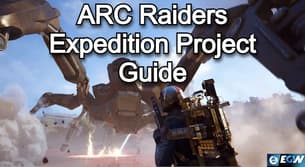 ARC Raiders Expedición Guía del Proyecto: Explotación del Sistema WipeARC Raiders lanza el Proyecto Expedición: borrados voluntarios que permiten a los jugadores empezar de cero conservando cosméticos y logros. El primer reinicio está previsto para el 21 de diciembre
ARC Raiders Expedición Guía del Proyecto: Explotación del Sistema WipeARC Raiders lanza el Proyecto Expedición: borrados voluntarios que permiten a los jugadores empezar de cero conservando cosméticos y logros. El primer reinicio está previsto para el 21 de diciembre Visión general del pase de batalla de la temporada 7 de Fortnite OGVuelve el Pase de Batalla de la Temporada 7 de Fortnite OG con PDI de invierno, aviones, un Pase OG con límite de tiempo y recompensas clásicas del Capítulo 1.
Visión general del pase de batalla de la temporada 7 de Fortnite OGVuelve el Pase de Batalla de la Temporada 7 de Fortnite OG con PDI de invierno, aviones, un Pase OG con límite de tiempo y recompensas clásicas del Capítulo 1.


